How often do you search for theaters, restaurants or wedding salons near your place of residence or elsewhere? In practice, there is a local search service in all major search engines. In April of the year 2009 Google has entered its local search, when on request, containing, along with the keyword, your location, you are shown a map of the terrain with marks on it and a list of the nearest institutions. In some cases, a local Google search is used , how to access it and what affects the ranking in this list? For all these questions, you can find answers in this article.
What is a local search.
Enter a query in the Google search box “fitness center in new york city”. You will see about the following picture with the map of New York and the addresses of the fitness center in this area:
When the request contains the coordinates of the place, often in the form of a city, then the keyword is searched, except for the main issue, also by Google Places ( Google Places in English) and the results are displayed on the map. There are many key phrases for which you do not need to specify coordinates, and the search engine itself will prompt you to enter your location.
Any company or institution with a physical address (even without its own site) can be added to the local search. At the moment, business listings (the so-called entry in Google Places) host restaurants, taxi services, notaries and other services, shops, institutions and much more. The results of the search for business listings are present not only in the main issue, but also when using search in smartphones and PDAs, as well as when searching by maps.google.com. If you also want your site to be found in this way, it's not a problem - read on.
How to place a business listing in Google and get into a local search.
In order to place your business listing and get into the local search base, you must register your company in locations on Google Maps. When filling out the form, you must specify the address, telephone number and category of the company (there can be several categories).
Fill in the description as well, it will be used later when searching through the listings. Once you have completed and taken the next step, you will also be asked to provide information about the service area, office addresses (they may be in different regions of the country), hours of work, payment options (if necessary) and add photos to the display case or products up to 10 pcs.), video files and other additional information. When completing the form at each step, hints will be given, making the process easier.
Finally, the most recent step is to verify the information provided by postcard.
Google will send you a verification postcard to the address you’ve given for your business. This postcard will take 1-2 weeks to arrive; once it does, it will contain instructions on how to verify that you are authorized to claim your business.
The factors influencing the ranking in the local search
Naturally, the competition in business listings is also present, as in the main issue, and the number of entries on one page is limited to 7 listings, the rest will be in additional search results. What factors influence the position of your listing in a local search?
1. Categories
Choosing the appropriate categories or adding your own, you will already do a great job of optimizing the listing. The category is the most powerful internal ranking factor, name them according to your high-frequency keywords in the semantic kernel.
2. Keywords in description
Description of the company when adding a listing must contain keywords that fit well into the marketing text. Use only meaningful words and phrases in the description.
3. Full address on the contact page
The address on the site (if any) must match the address (s) provided during registration, this adds additional confidence to the company and the weight of the listing.
Also, significant factors are:
4. Key words in the title (name) of the company
5. Positive reviews about the place (Listing)
6. Number of customer reviews
7. The number and quality of incoming links to a website (if any)
8. Inclusion of the name of the city (region) in titles on the site pages
Any ideas?
Interestingly, the traffic from the search for places on the map is well converted, because, by studying the map and reviews, the visitor most likely looks for a similar service (company), and therefore is a potential customer.
Therefore, taking care of Local SEO in Google's SERP, do not forget about visitors as well, in the most informative way, spreading tempting photos and other data. Now the registration in " Google Places " is free, it should be used as an additional opportunity to become more prominent in the network.

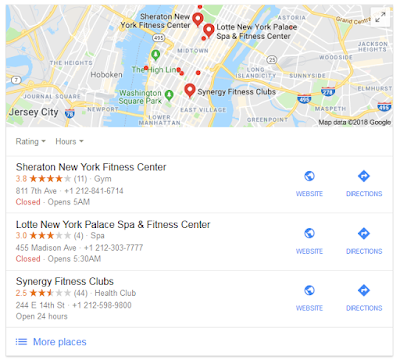
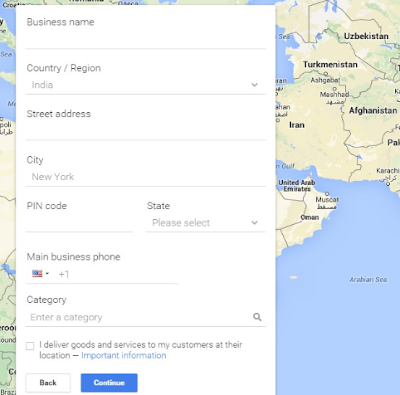




0 comments:
Post a Comment